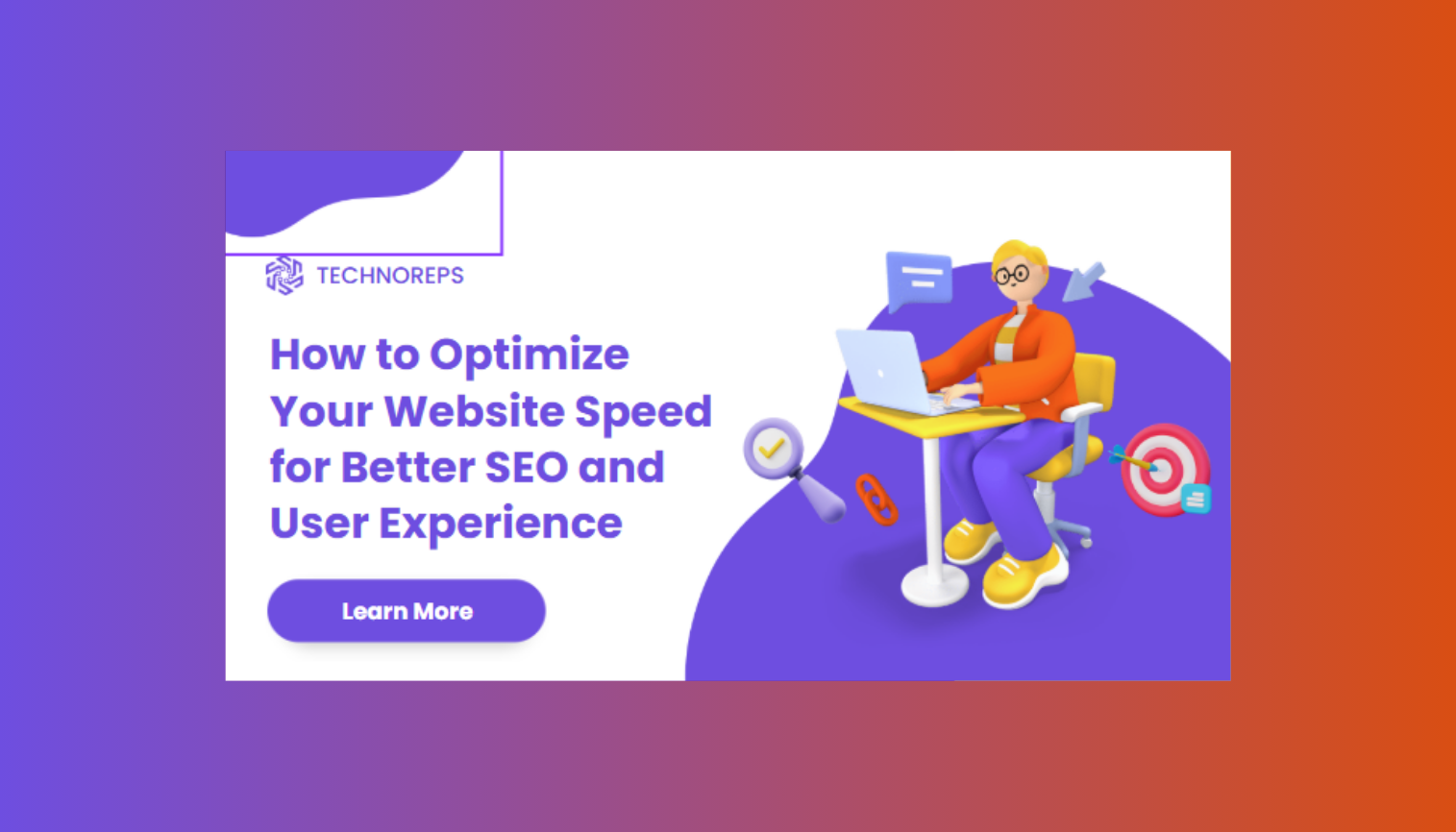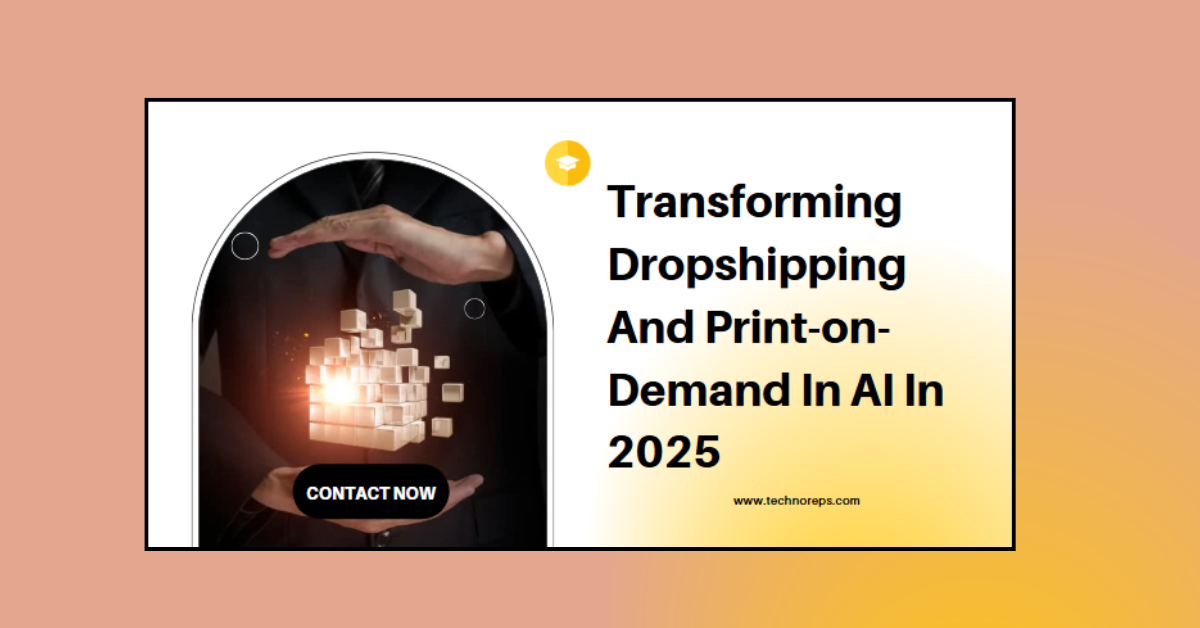Website speed is a critical factor that impacts both search engine rankings and user satisfaction. A faster website not only improves your SEO but also keeps visitors engaged, reducing bounce rates and increasing conversions. This guide explores actionable strategies to optimize your website’s speed for better SEO and user experience.
Why Website Speed Matters
- SEO Benefits:
- Google considers page speed as a ranking factor, especially for mobile-first indexing.
- Faster websites enhance crawl efficiency, ensuring search engines index your content effectively.
- User Experience (UX):
- Visitors expect pages to load within 2-3 seconds.
- Slow loading speeds lead to higher bounce rates and lower user engagement.
- Conversion Rates:
- Studies show that a 1-second delay in page load time can result in a 7% reduction in conversions.
Proven Tips to Optimize Website Speed
1. Compress and Optimize Images
Large images are one of the main culprits of slow websites. Compressing images can significantly reduce file sizes without compromising quality.
Tools to Use:
- TinyPNG
- ImageOptim
- Photoshop’s “Save for Web” feature
Best Practices:
- Use modern formats like WebP.
- Implement responsive images to deliver appropriate sizes for different devices.
2. Enable Browser Caching
Browser caching stores static files like CSS, JavaScript, and images locally on users’ devices, reducing the need to reload them every time they visit your site.
How to Enable Caching:
- Configure cache settings in your .htaccess file.
- Use plugins like W3 Total Cache (WordPress).
3. Minimize HTTP Requests
The more HTTP requests your website makes, the slower it loads. Reduce these requests by combining files and eliminating unnecessary ones.
Tips:
- Combine CSS and JavaScript files.
- Remove unused scripts and styles.
- Use inline CSS for small elements.
4. Use a Content Delivery Network (CDN)
A CDN distributes your website’s content across multiple servers worldwide, ensuring faster delivery to users regardless of their location.
Popular CDN Providers:
- Cloudflare
- Akamai
- Amazon CloudFront
5. Optimize Your Hosting Plan
Your hosting provider plays a crucial role in website speed. Ensure you have a plan that suits your traffic needs.
Hosting Options:
- Upgrade to VPS or dedicated hosting if your site outgrows shared hosting.
- Opt for managed hosting solutions like Kinsta or WP Engine for better performance.
6. Reduce Server Response Time
A fast server response time ensures that your pages begin loading promptly.
How to Improve Server Speed:
- Optimize your database by removing unnecessary data.
- Enable GZIP compression to reduce file sizes sent to the browser.
7. Use Lazy Loading for Media
Lazy loading ensures that images and videos load only when they are visible on the screen, reducing initial load times.
Implementation:
- Add “loading=lazy” attribute to images and iframes.
- Use lazy loading plugins for CMS platforms like WordPress.
8. Optimize JavaScript and CSS
Unoptimized JavaScript and CSS can block rendering, delaying page load times.
Steps to Optimize:
- Minify CSS, JavaScript, and HTML using tools like UglifyJS and CSSNano.
- Defer non-essential JavaScript to load after the main content.
9. Monitor Website Performance
Regularly monitor your website’s speed to identify areas for improvement.
Tools for Monitoring:
- Google PageSpeed Insights
- GTmetrix
- Pingdom Tools
10. Implement Accelerated Mobile Pages (AMP)
AMP is a framework designed to load mobile pages instantly, improving speed and user experience for mobile users.
How to Use AMP:
- Integrate AMP HTML components into your pages.
Use CMS plugins like AMP for WordPress.
Conclusion
Optimizing your website speed is essential for achieving better SEO rankings and delivering a seamless user experience. By implementing these strategies, you can create a faster, more efficient website that drives traffic and conversions. Ready to take your website performance to the next level? Start optimizing today!